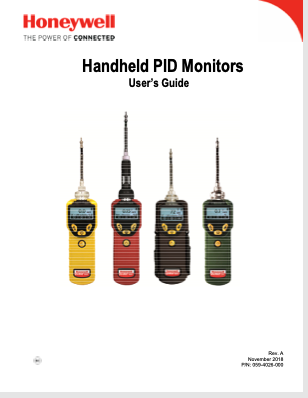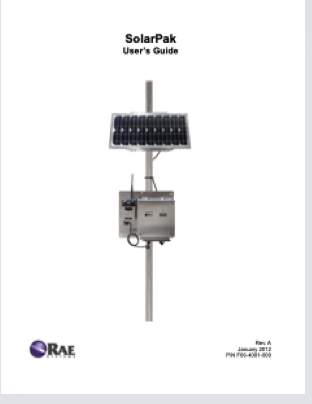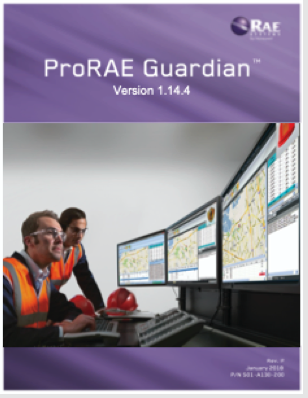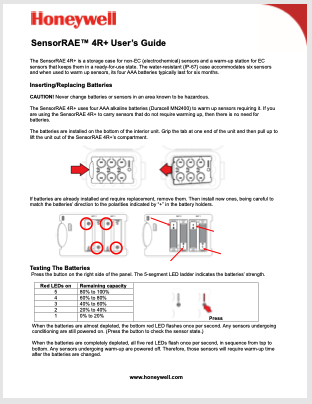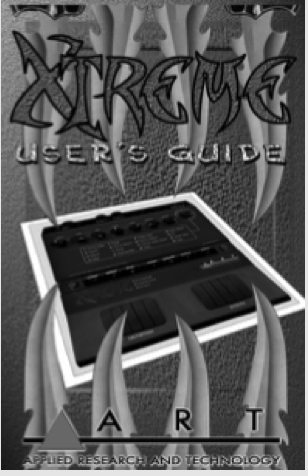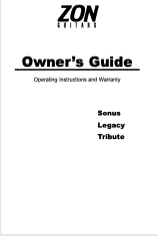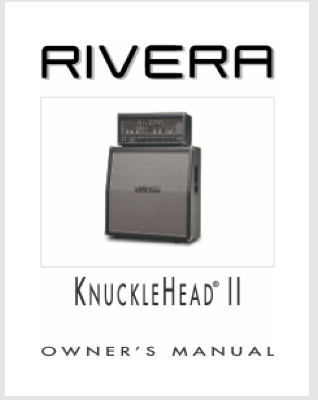MANUALS
A high-quality manual is an integral part of the product, and an indispensable reference. I always put myself in the user's place, acting as an advocate by acting as a user. Customers need to know more than just how to turn a product on or how to install it. They need a manual that covers every function in a clear, inviting way, and they often need to know how to maintain a product, as well. This requires the integration of writing, editing, and graphic design so that the product’s benefits and applications are crystal clear. Answering emails and phone calls requires personnel, which naturally costs a company money. Good documentation minimizes customers' frustration and keeps support personnel from being hammered with the same emails and phone calls over and over.
Just as important, the buying decision is reinforced by the support that the manufacturer provides through such a manual. The goal is to make the manual informative to all levels of users, providing the best front-line support possible. This is why manuals I’ve written have received so much praise, not only from end users, but from trainers, the sales force, customer support personnel, and those who repair and maintain products.
In terms of their function, whenever possible, I default to the “Don’t tell me — Show me!” approach. Simple illustrations shorten the conceptual path for the user. Instead of reading a thick paragraph that describes functions, it can be far more effective to point to a diagram and say, “Do it like this.” In addition, drawings are better than photographs because it's possible to remove all clutter and show only what needs to be shown. Also, I use color sparingly for two reasons: First, it can draw attention where it isn't wanted or necessary. Second, if a manual is online and the user wants to print it, they may be unhappy using all their color ink or toner to print it.
Here are samples of some manuals I have created, from a few different industries. They're examples of appropriate integration of text and illustration.
Honeywell 3G PID User's Guide
This family of instruments features a complicated gas-detection technology that uses a photoionization detector and complex software to determine the concentration of a “gas of interest” in air. Programming can be done directly in the instrument, and this requires a fairly deep understanding of what each parameter means, what readings mean, and how to select the proper calibration and monitoring gases from the internal library. In addition, for some applications a separation tube must be affixed, and batteries and other parts must be changed periodically. |
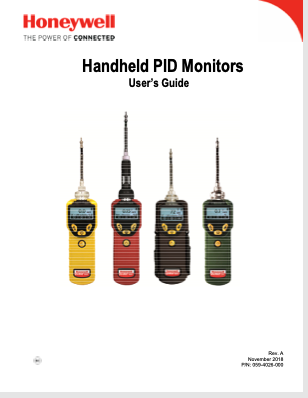 |
RAE Systems SolarPak Manual
A homely-looking product, the SolarPak is an incredibly useful one, providing power to recharge batteries in gas-detection instruments that may be located in places that are difficult or inconvenient to reach if batteries need replacement. Besides providing diagrams, it was necessary to find appropriate reference material and distill it so that customers could install the solar panel for optimum output and to ensure that they connected it to the gas monitor in a way that it did not introduce the potential for stray sparks in an environment in which hazardous gases were present. |
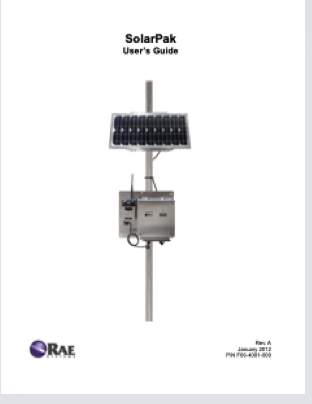 |
RAE Systems ProRAE Guardian Software Manual
This manual covers a multitude of aspects in a software package for monitoring multiple gas detectors and multiple sites with many gas detectors at each location. Setup and configuration are very detailed, as are insights into the data that is collected. At just over 250 pages, this manual contains a tremendous number of details. |
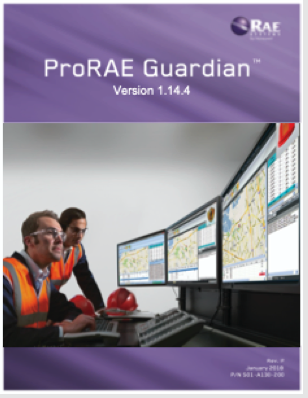 |
Malema Coriolis Flowmeter Software Installation Guide
A flowmeter for liquid moving in such small quantities and at such a slow rate as to be imperceptible to someone viewing it requires a very detailed manual for getting the software settings right. The first step is installing the software, and the rest is choosing from a large set of options. |
 |
Honeywell SensorRAE 4R+ Manual
This is a simple manual, but if you're using the product, you know that pre-conditioning sensitive and expensive sensors requires doing everything just right. Illustrations cut through the verbal clutter, making operation virtually fool-proof. |
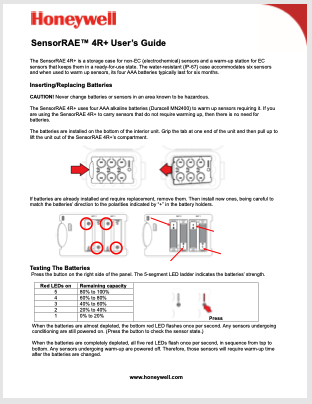 |
ART ProGate Manual
The line between "pro" and "consumer" gets blurred when the two worlds overlap. Creating a manual to guide a user through an 8-channel programmable signal gate for recording audio in a way to satisfy the novice and seasoned veteran required extra clarity in the text and in the diagrams. Some may never read much of the text, but by following the diagrams, they can connect the unit and get it to function. After that? There's a lot to explore. |
 |
ART Extreme Manual
Here's an example of how to make a manual for the rock guitarist who doesn't want to read, and who wants to get some cool sounds from their instrument as soon as possible. Diagrams are used throughout, and the cover has a "bite" to enhance the package. I employed a lot of Adobe Illustrator and Photoshop to create this manual, from cover to cover. |
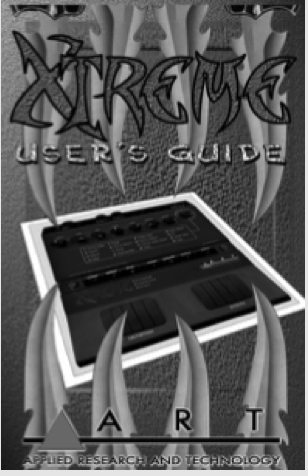 |
Zon Guitars Owner's Guide
Musicians (especially guitarists and bass players) are always adjusting or modifying something with their instruments. Like hotrodders in auto racing or electronics, they want to get things operating at their optimum capability and keep them running like that. This can mean that they call the manufacturer for guidance, which eats into their time, especially if they are a small company with limited time and resources to be on the phone or email holding their customers' hands as they tweak their instruments. This manual was designed to be simple enough to understand and yet detailed enough to guide the owner of a Zon bass guitar in adjusting their instrument's parameters. Diagrams and simple text to the rescue. |
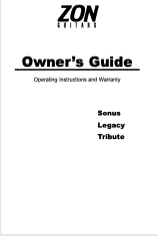 |
Rivera Knucklehead II Manual
Guitar amplifiers may seem simple and almost intuitive, but when a company introduces features unique to its product line, that's where a lot of explanation becomes important. Because consumers (including musicians) are anxious to get up and running with a product, it's vital that the information be distilled and illuminated as well as possible. The idea is to make even complicated things seem simple and easy to do. I created simplified text and a lot of diagrams that guide the user throughout this manual. While it's not quite "plug in, turn on," it does follow the mantra of "don't make the customer think; let them do" whenever possible. |
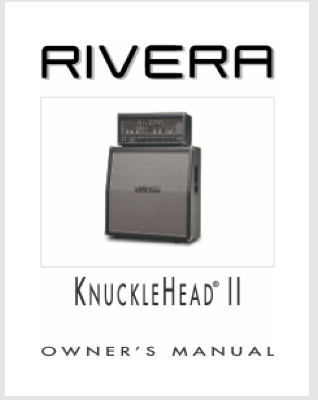 |